Deepcool AK400 is a single tower air cooler by Deepcool. And it does look like half of what the AK620 looks like quite literally.


And this does replicate in the price too, as the AK400 costs half of AK620.

There are a few changes though, as there are 4 direct touch heat pipes on the Ak400, as compared to the 6 don’t-touch-me heat pipes on the AK620.

The single 120mm fan that comes with the AK400 is also different, even though it tries its best to look the same.

The fan has an entirely different name and has a darker tone, and less of that matte finish on it.

Also, I felt the AK620’s fans have a slightly better build quality too. But the fan air pressure is 2 mmh20 which is a good number to have for a static air pressure fan. And they have also kept the 4 noise damping rubber pads on the 4 corners of the fan.

The heat sink design is similar to the AK620’s. And the same plastic heatsink cover is used on this too.

The thermal paste is also pre-applied on the base plate and you don’t get any extra thermal paste inside the box.

But the cooler came with Intel mounts that support the LGA1700 socket right out of the box. And this is something Deepcool couldn’t have afforded to miss at any cost when they started planning the packaged contents of the box. And of course, it supports all the current AMD mounts too.

It was also pretty nice to see different colors tones for the Intel and AMD mounts standoffs and screws. Both the Intel and AMD brackets are complete metal and are of excellent quality.

Apart from these things, you also get an extra pair of fan clips inside the box in case you plan to put 1 more fan on the cooler for the push-pull configuration.

Also a quite tiny but neatly laid out manual.


Installing the cooler on an AMD platform needs the stock AM4 backplate which comes preinstalled on most of the AMD motherboards.

You first have to install the plastic standoffs and then put the metal bracket on top of it. I prefer my air coolers to have a horizontal airflow, so I followed this orientation to install the bracket on top of these standoffs.

After that, I tighten the 4 screws on the metal bracket on these standoffs and then I just check if there’s no free play on the bracket after I have tightened the screws just enough. Just another day of tightening the screws on top of stuff.

And then I simply put the heatsink on the processor and tighten its 2 screws alternatively, just enough so that there is again no free play on the heatsink.
And as you can feel, this was truly one of the most hassle-free air cooler installations I have done recently. So I do appreciate how Deepcool always tries to keep the installation experience as easy as possible. Especially looking at their attempts in the past year or 2.
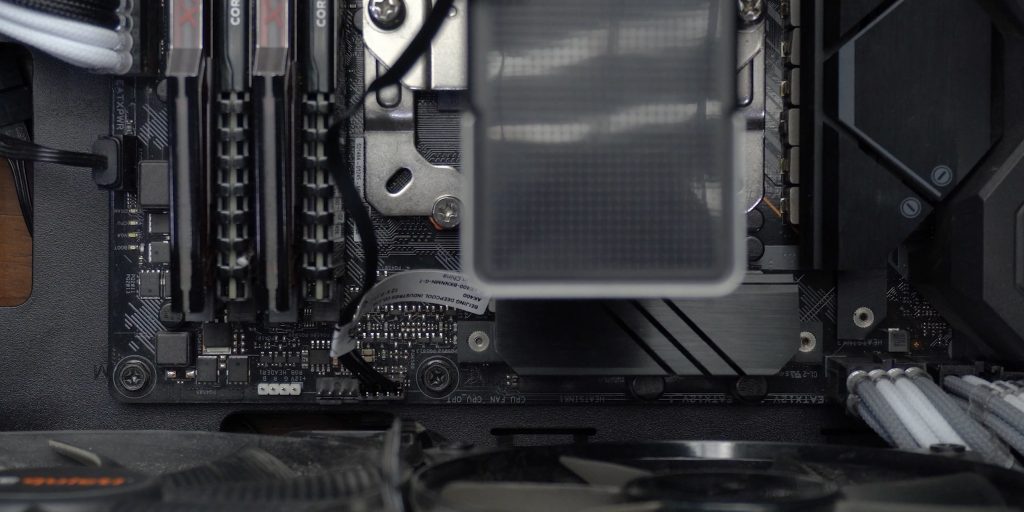
The only connection the cooler needs is from the fan to the CPU_Fan header on the motherboard. Air coolers and their simple lifestyle.

Also because the fan clips are free to move anywhere, I make sure to put them in a way that the wire coming off from the fan extends out from the bottom of the cooler. And sits right next to its header.


The cooler has no RGB shizz over it and clearly has been designed to just perform and look like how a decent air cooler will look nowadays. Especially when you judge their look based on the current design trend. For example, I dig how neatly they have embossed their minimalistic-looking logo on the top plastic cover of the heatsink.

But these numbers do indicate that the AK400 is supposed to be only good for processors that can stretch their maximum power consumption limit to 120 or 130 watts. Anything above that and you’d be making the chip run comfortably at around 85 degrees celsius.

Especially if you don’t live in a cold region and your ambient temperatures can stay around 25 to 30 degrees Celsius or even more.

The cooler also performs better than the Tough air air coolers which I recently tested. And is cheaper than them too. But of course the dual tower AK620 and the single tower NH-U14S still outperform it by a good margin. And for almost double the price, thank goodness that they do.

And for gaming around an ambient temperature of 33 degrees celsius, the cooler managed to keep the processor’s temperature around 70 degrees celsius. Which is good considering how warm the weather is getting here now.
Noise test in the video above at 4:24
So the cooler definitely performs well for its price which is around 2300 rupees or 30 us dollars. And if you are going to pair this with the Intel i3s, i5, and ryzen 3s or ryzen 5s then it should do a fine job. TILL you have a well-ventilated case. As all of my tests were performed inside an open case so don’t let that fact go amiss from your puny brain.
💬Discord: https://discord.gg/TsMHuPhjQ2
🛒Amazon India: https://amzn.to/3j7cMf9
🛒Amazon US: Soon
So this is about it for this review. If you liked my efforts then you can buy from the affiliate links. You can also hop on to our discord for more chit-chat on relevant content. That’s all for today. MuBot out.

