
The Asus ZenBook Flip S UX371EA laptop. Beauty isn’t it? Let’s rip it apart.
Now let’s foremost consider how much it costs. Here in India, it costs about 1.4 to 1.5 lakhs which translates to 2000 US dollars. But on Amazon US it costs around about 1500 US dollars. Which is a huge drop as compared to the pricing here but still a good amount of money for sure.
🛒Amazon India: https://amzn.to/3aIWVij
🛒Flipkart: http://fkrt.it/nWW!4SNNNN
🛒Amazon US: https://amzn.to/3ru3jk9
Now the laptop comes equipped with Intel i7 11th Gen which has 4 cores and 8 threads and can boost about 4.7 GHz and all core performance should sustain around 2.8 GHz. And because it’s a SOC the GPU is on board too which can boost from 400 to 1350 Mhz.
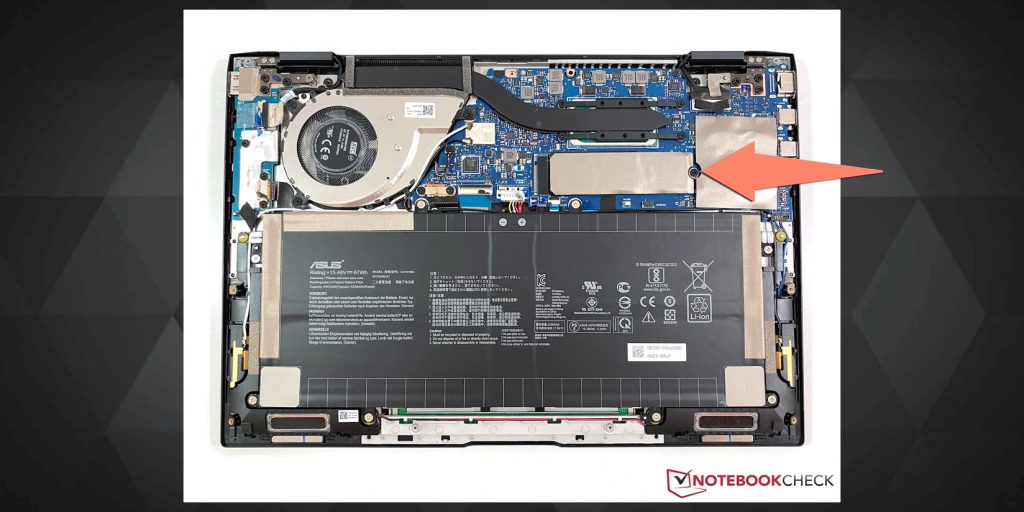
It comes with a solid 16GB RAM which is completely soldered inside the laptop, and as this isn’t a review unit nor I am the owner, I didn’t have the guts to open this ultra-expensive machine. But thanks to notebookcheck we know that only the M.2 can be swapped by users who know how to do it.
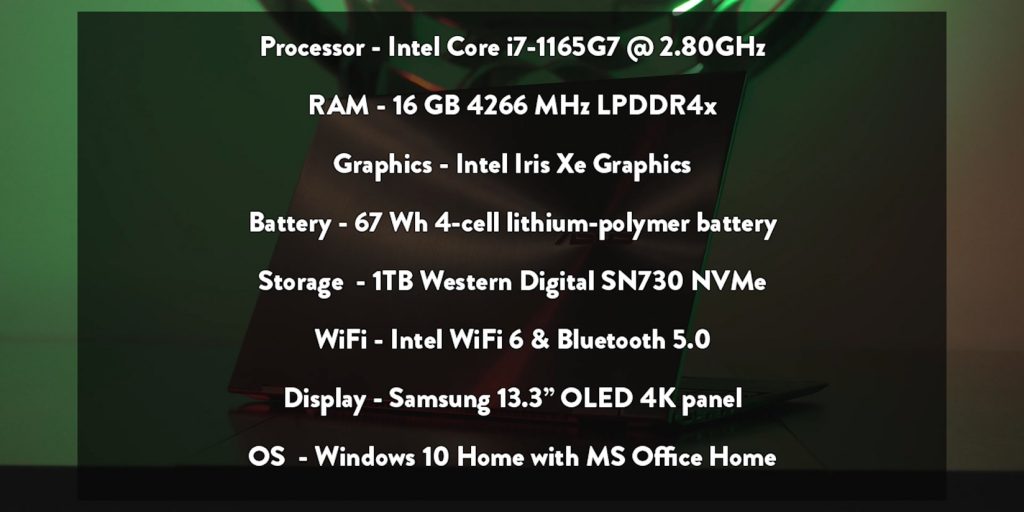
The laptop is definitely built like a tank. This laptop has passed MIL-STD-810G tests which means it can withstand some stressful conditions. Asus has made a dedicated page on the details. But I wouldn’t still anyway recommend you to ever drop a frigging laptop on a hard surface though.

The laptop just feels so edgy and well made. The red copper accents are visible throughout the laptop and just adds to its brilliant premium aesthetics.

But the owner of the laptop isn’t quite happy with the sharp edges the laptop has. As because it is supposed to be this light and ultra-portable laptop, one would sometimes feel like using it in tablet mode. And those sharp edges and the 1.2 kilograms weight would certainly make it feel like a little too cutting edge for the palm. Especially when you hold it for a long period.

The overall texture of the laptop is this spiral brushed finish and the laptop has metal chassis. Which will look nice if you are in the habit of keep staring at your gadgets with moving lights around them for a long frigging time.
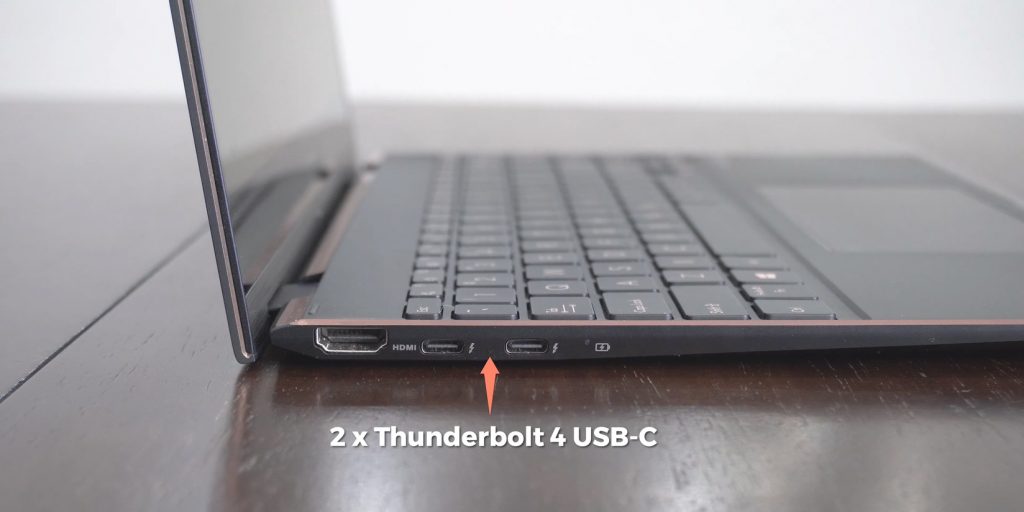
On the right, you would find the power button with a USB 3.2 Gen 1 port and on the left, there are two Thunderbolt 4 ports with massive 40 Gbps transfer speeds or if you want to connect external monitors or other displays that just needs power from it like some of the Wacom and Huion options. But if you do not have devices around you that can make good use of these thunderbolt ports then you’d definitely miss having more USB-A ports on the device. There’s also a battery indicator to indicate – yes, the battery. But yeah, no 3.5mm jack on a frigging laptop. Thanks, Apple. But they do supply a 3.5mm adapter with the laptop.

Even though the laptop lifts up slightly for air ventilation, I personally feel the 135 degrees could be a tad too much of an angle for users.

Now let’s talk about the beautiful screen on this laptop. As that’s what the salesman is gonna pitch you majorly at one of these offline stores. The 13.3 inches 4K OLED panel on the laptop is by Samsung and boy is it a beautiful panel. Despite the fact that I will never get the logic of putting that massive 4k resolution on a 13 inches screen, the screen looks very darn impressive.

The screen brightness touches up to 400 nits and was ample bright and even outdoors it was definitely brighter than all the recent laptops I reviewed.
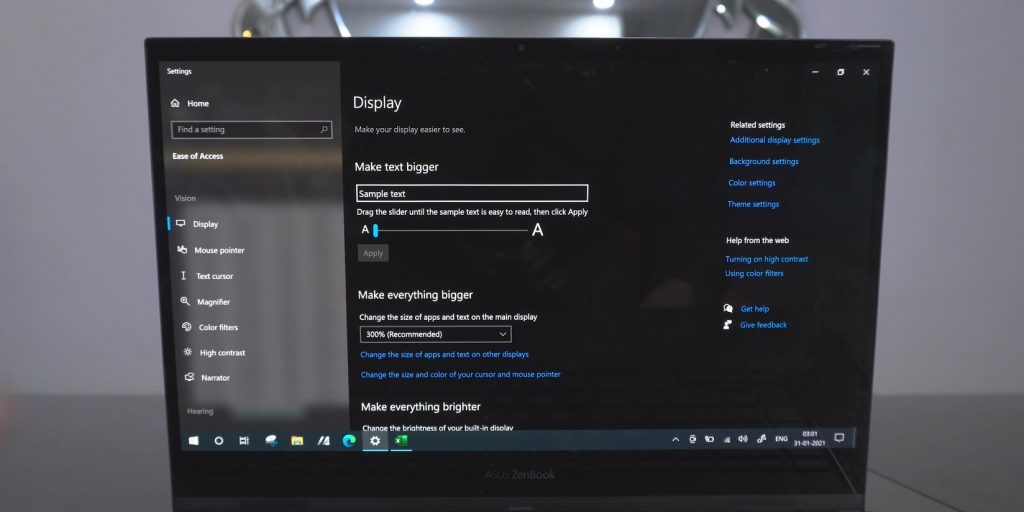
I mean for reference, by default your text scaling will be set to 300% when you operate the machine. So that means your 4K panel is zoomed in thrice just so that you can read stuff easily on the laptop. Unless and until you are planning to do a lot of data stuff in software like excel, this resolution will be mostly worthless for you to work on directly. I mean it has more pixels per inch but I honestly think a 1440P screen would have been more than enough too if they just wanted to market any resolution over 1080P for a laptop of this class.

The viewing angles are extremely beautiful. There was almost no shade till the very extreme angle at which to be honest no one would want to stare at a screen anyway. The colors pop up beautifully as I watched a few color-popping videos on it. OLED truly knows its high contrast ratio and there was no backlight bleed of course, as the pixels completely shut off at pure blacks on OLED panels. And there were no weird color tinting issues too.
The DCI-p3 coverage is at almost 100% so a lot of your color correction freaks might love this panel. But don’t think that this is a professional color grading screen. It’s an excellent portable screen which will be more than enough for most of your needs.

The screen supports HDR but enabling it turned the colors of the screen a bit washed out so I would not recommend it. But hey, if you want to watch youtube HDR videos with HDR enabled, you can play with it every once in a while just to feel that more worth from the laptop.

The only major thing lacking on the screen is the fact that it’s just 60hz so when everything is so top-notch on this panel then just a tiny boost in screen refresh rate to let’s say even 75Hz would have made this screen almost damn perfect. Moving those windows could have felt so much smoother on a 4k resolution at 75Hz. But anyway, I guess that’s for future releases.
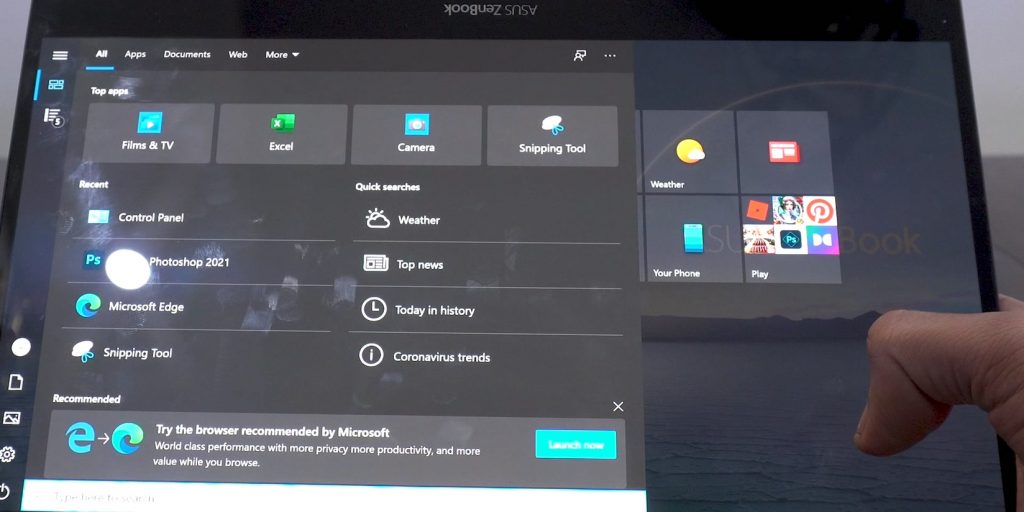
The screen is completely glossy though and because it is a touchscreen panel, you would definitely want to touch the hell outta it. Which will leave all your dirty fingerprint marks on it which might later turn the screen visually irritating if it is reflecting any sort of light over it.
But the touch response of the screen was absolutely smooth and I would yet need to declare yet again that as compared to all the recent laptops I reviewed, this had the best touch screen response.
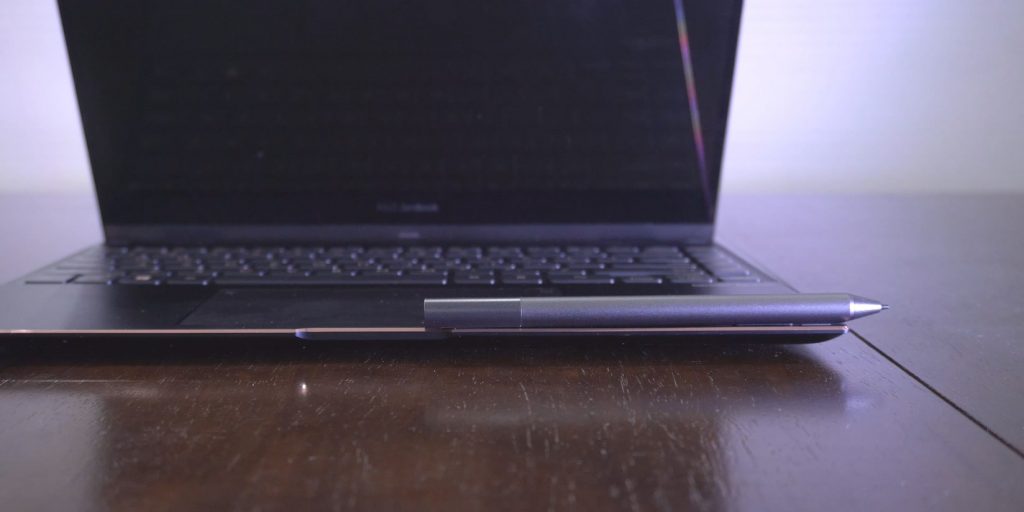
The laptop also comes with a stylus pen which just magnetically sticks to the back and near the touchpad of the laptop. And I am happy to report that the pressure sensitivity was supported right off the bat. But really, I would again make it very clear that if you are a sketching artist or a digital painter, this is not the experience you would want from a stylus and the screen. The screen is glossy so that is strike one right from the beginning. And then there is an apparent lag between the pen and the screen response as you work with it.
For other sorts of tasks like making notes, rough scribbling, and other non-serious painterly stuff this is fine. But if you think this can be used as an alternative to a Wacom, or Apple iPad, or Huion, then you’d be heavily disappointed by its performance, especially at this insane price mark.
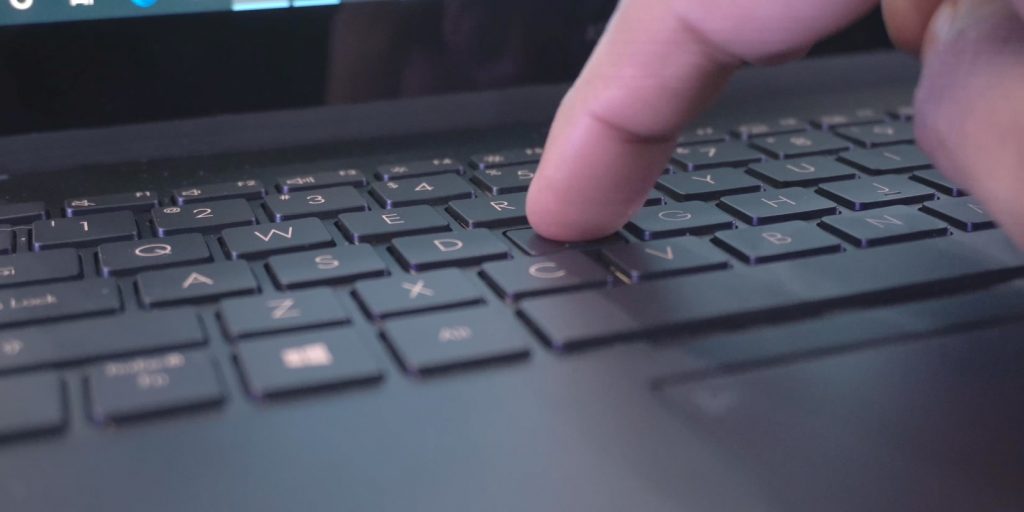
The almost edge-to-edge keyboard makes good use of the real estate and the keys are nicely spaced. Typing on the laptop with these keys felt good overall. They are a fair bit protruding and I personally like keys that stand taller as compared to their counterparts.
The keys also backlight and have 3 brightness levels. The lights aren’t as bright to be visibly lit in a bright room, but you wouldn’t have problems using it in dark rooms as any amount of light is generally visible in a completely dark room.
The function keys also support a host of shortcuts like completely disabling the webcam for total privacy as if social media doesn’t already have enough info about us.
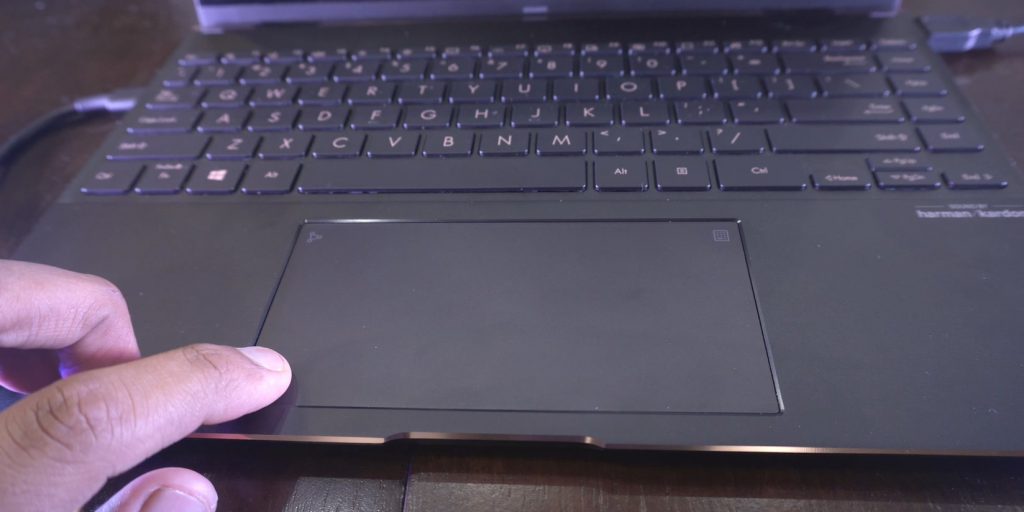
The touchpad is quite wide and hence you will have ample space to move those fingers around. Also as with the other parts of the laptop, this is very well built and has no rattling sounds anywhere over it. The touchpad also works as your hidden Numpad keys, which you would love if you are an accountant of sorts.
The speakers are by Harman Kardon and they are just brilliant. The sound is so rich and decently loud especially considering the small form factor of the laptop. I mean, the speakers on these are clearly one of my favorites among the previous laptops I have tested here. Also, the DTS audio software supports a variety of modes that are noticeable and aren’t there just for the sake of it. They are something that actually work. I was able to churn the maximum volume from the laptop speakers with the traditional stereo sound with the vocal boost on. You can listen to how the speakers sound in the video above at 8:25.
The 720P webcam is of extreme average quality which is a huge letdown considering the laptop price. But the microphones will capture excellent sound for your video calls and similar stuff. The MyAsus software supports a variety of background noise cancellation features and here are some samples of the video with and without them. The face unlock on the laptop happens pretty darn fast and I was satisfied with it.

The battery on this is a 67 Watt-hour 4 cell battery and it came with a 65W power adapter.I was able to charge 50% of the battery in about 42 mins with the supplied charger. The laptop can charge at a mere 4.5 watts with non power delivery chargers
By default, the laptop will charge till 80% unless you change the setting in MyAsus application – which I feel is the best way to conserve your battery life for years to come as nobody likes re-spending on the stuff they have already paid once.
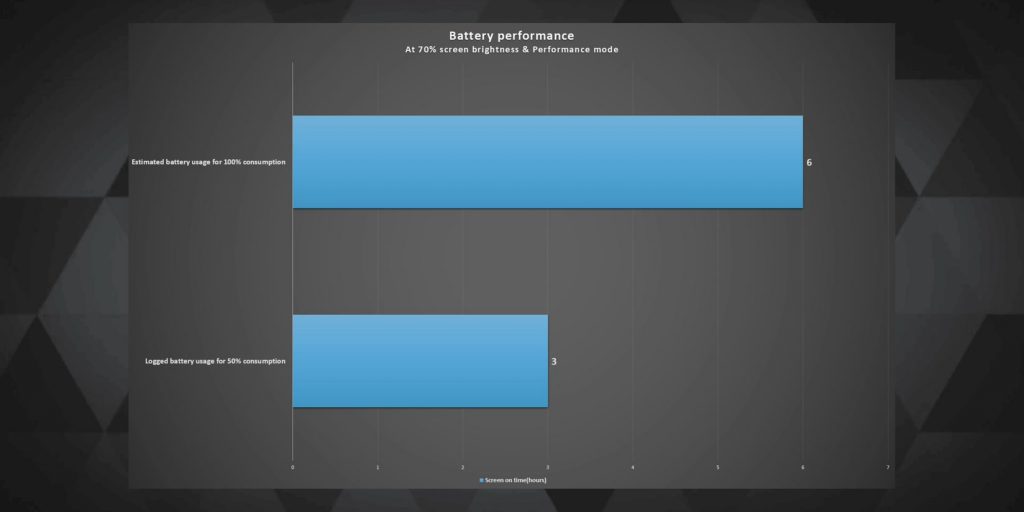
In casual use, at 70% brightness and at performance mode, the laptop gave a decent screen on time of around 3 hours. So in total, you can expect about 5-6 hours of battery backup from the laptop under similar conditions. Which is pretty good considering many of you would leave the screen at 4K resolution.
I had just recently reviewed a 14” HP laptop which had Intel i5 11th Gen SOC on it and the all core performance of it was terrible and it thermal throttled quite quickly. I thought that it was maybe because of the bad thermal design HP implemented on the laptop. But even the Intel i7 1165G7 on this laptop didn’t do wonders in terms of thermal performance as even this laptop only has a single large Heatpipe to carry all the heat the processor blew out in my testing.
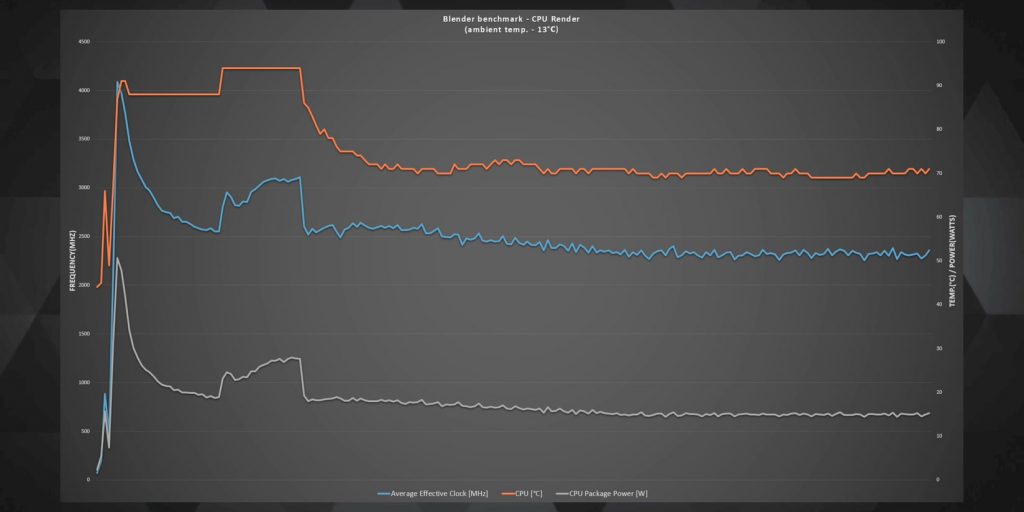
As you can see in this graph, as soon as I start a CPU render to test the all core performance, the i7 tried to peak to 4.1 GHz but quickly and drastically drops to 2.6GHz due to the sudden spike in temperature to 95-degree celsius. The exact same behavior was spotted on the HP laptop. But it doesn’t stay around 2.6Ghz and further depletes to around 2.3Ghz and maintains an overall CPU package temperature to 70-degree celsius whilst maintaining a total power consumption of around 15 watts.
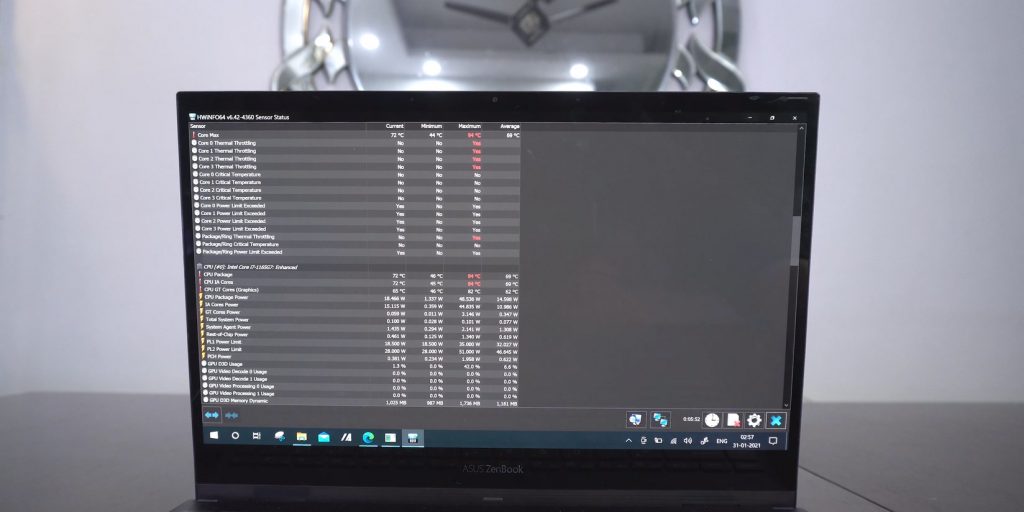
I mean this laptop could have been a powerhouse if the thermals on it were just maintained better. It’s massively disappointing that after shelling this amount of money on a compact laptop you still gotta see such bad thermal throttling performed by both a combination of the processor’s tendency to heat up this quick and the bad thermal components installed in the laptop’s chassis.
Due to these spikes in temps, the fans kick in quickly and they are quite audible at 100% usage. But once the CPU finally settles at a moderate temperature the fans calm down a bit. (100% fan usage sound sample in the video)
The idles at which the CPU package temperature sits at was around 43 degrees celsius. So removing the ambient temperatures, that’s about 30 degrees C. Which means that if you live in a hot frigging city then the idle temperatures won’t be loved by any of you. And that could mean just forget doing any sort of above-average CPU intensive work on the laptop as it might just start feeling laggy. And this also means that you should forget doing any sort of gaming on the laptop too.
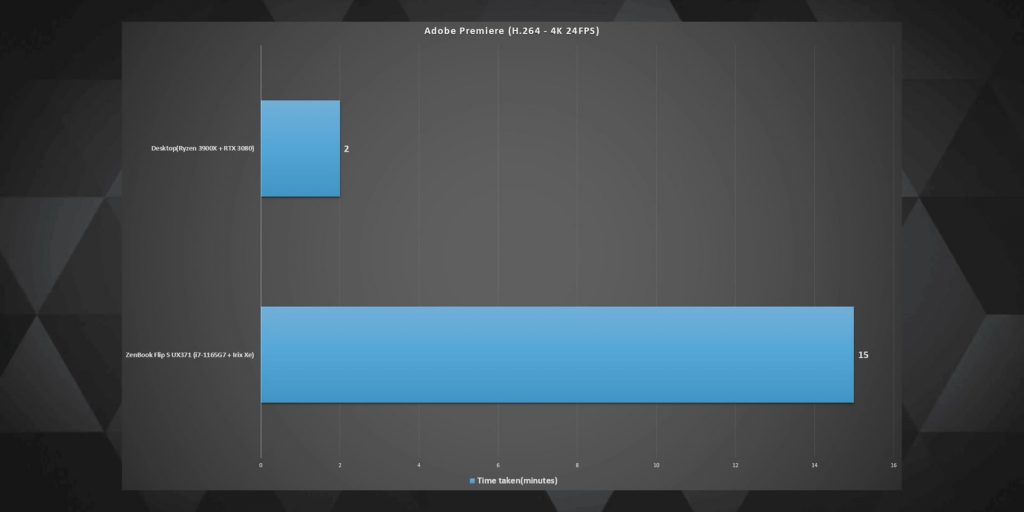
I tried doing a basic 4K video editing test on it and it was able to scrub through the timeline quite easily with some lag. But as expected the video took a lot of frigging time to export. Almost thrice of what my PC does, to which of course this shouldn’t be compared to but I have no other data than this to throw on your faces. So yeah.
The bundled MyAsus software has a decent UI and shows a lot of features like diagnosing and troubleshooting a bunch of issues that you might face in the future. And you can also adjust other hardware settings like maintaining till what percentage of the laptop battery should charge. There are also different fan profiles if you want to keep it at whisper mode because of all the whispering. You can also adjust a bunch of display settings and play with different AI-enabled noise cancellation features for the mic.

The link to MyAsus feature in this app was pretty sweet. By installing the same app on your phone, which was an android in my case, you can totally clone your phone’s screen to this laptop. And as another option, you can also make your phone’s tiny screen as an extended for some reason.
And also the ability to pick calls directly and talk via your laptop microphones and speakers is going to be extremely handy for a lot of users especially once you set this up. Imagine not swapping headphones or getting distracting from the laptop’s screen to your phone screen when a call comes in.
So the laptop is not marketed towards gamers or professionals who want great rendering speeds from their portable devices. I feel this is mainly targeted towards users who are creative professionals or do a lot of photo editing and hence they want an absolute color-accurate screen.
So, one has to ask themselves, if getting this laptop really worth it for its price. I mean if you are aware of what Apple is and what they had recently launched with their M1 processors and if you use software which the mac OS supports too, then buying this Asus laptop makes little sense to me.
And the only major reason is its price, which I am pretty sure will drop over the span of a few weeks or months ahead. Asus tried to sell one of the best touch screens panels on a laptop here which they definitely succeeded to do in a combination with other great things this laptop has. I mean the speakers are fantastic. Both the keyboard and the touchpad are great. The mics on it are pretty good. And the build is brilliant too. But shedding so much amount on a laptop and getting hindered massively by thermal throttling by this Intel chip, well it is hugely disappointing. I mean I am pretty sure a consumer in this whole wide world would not be okay with the fact that in case if they ever need to push the all core performance of their device to perform a certain task, and if that makes them face this huge performance bottleneck – well that will certainly be not a good feeling.
So can I recommend this laptop? Well, I can but Strictly for casual use and nothing else but only after a major price drop. I can never happily suggest this laptop to a friend at its current price of INR 1,50,000. I mean logically speaking it’s easier to attach a good external monitor later on any laptop, but it’s not easier to enhance the performance bottleneck on a laptop with this form factor. So yeah, definitely wait for the price drop if you are considering this.
So yeah, I guess this is about it. Check out our discord server for more chit chat on this or literally anything else: https://discord.gg/TsMHuPhjQ2
Stay safe humans. MuBot out.

