The Veikk VK1200 is currently one of the most affordable display pen tablets in my country. So let’s see how good or bad it truly is for its price.

Hey everyone, Mukul here. So the Veikk VK1200 was recently sent to me by their representatives in India but my review on it will be completely honest as artists can easily sniff lies. And this video will be without my face as I am still recovering and I really don’t want to delay this review anymore.

The box design is pretty nice and pleasing. Nothing tacky or out-of-design aesthetic on it.

The first thing I saw in the box is the stand which makes a whole lot of difference as compared to a display tablet which doesn’t come with a stand. After the stand, I saw the display tablet with a partial wrist glove alongside it to avoid those dirty smudges.

What really impressed me with the box was how neatly everything was put in their respective slots. The presentation here is impressive. You get 2 pens which is a supreme bonus and they were in their nice fabric covers which also feels kinda premium.
There’s an HDMI cable and a USB-C cable and both of them have these different shapes on them so that you can never accidentally put them in the wrong slot. What’s even more thoughtful is that the Veikk logo on the micro-USB port comes on the top so that you don’t lose your mind trying to get it in. There’s also a nice fiber cloth to wipe the smudges from the display. And a pen stand but the nibs do not come installed inside of them. The nibs and this nib puller are packed separately and the addition of the nib puller is quite thoughtful even though I am not sure how many of us can keep it safe. I mean, clearly not lost souls like me.

The USB-C cable alone isn’t enough to provide both power and display signal on the tablet, so that could be a bummer for many as this means you’d need to connect both of these 2 cables all the time to power on the tablet.

The display tablet is pretty thick and the back panel has this nice metal finish on it. Not sure if it’s entirely metal or a very nice plastic so can’t really comment on that. It also has 4 rubber feet which I think will help the tablet being grippy both on the table and the stand.

On the front, you’d notice that the bezels are quite thick. As thick as they can get actually. So much of a space on the tablet has been truly eaten by these borders to fill its bloody dark tummy around the edges. On the left, there are 6 buttons that have a nice matte non-slippery finish on them.
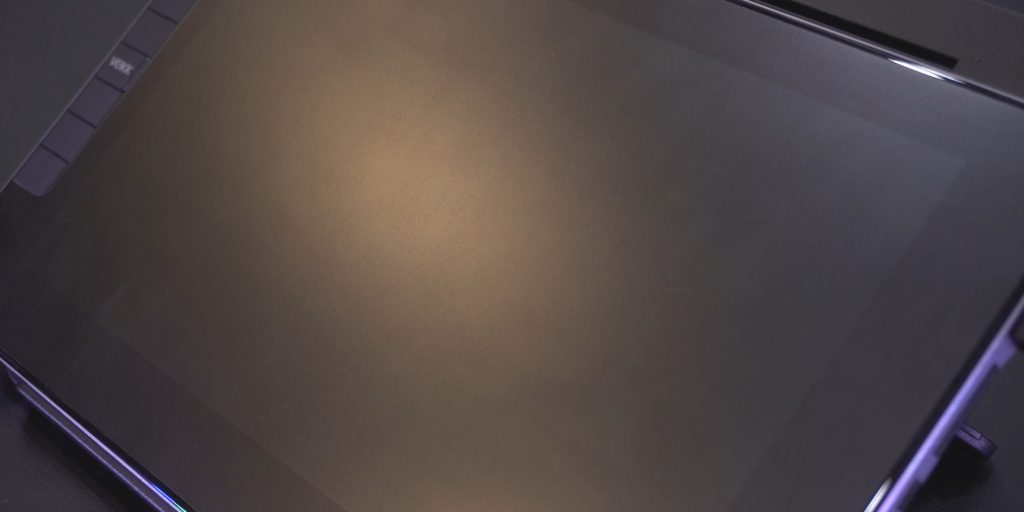
The screen clearly has this mattie-ish protective layer on it as the glossy glass edges are visible throughout the tablet. On the right, you’d find these ports and buttons and the buttons are quite protruded so that you might not face any troubles finding them. The power button has an inbuilt light indicator which turns blue when the screen is turned on.

There are only 3 different angles at which you can set the tablet. I would have preferred a sliding mechanism with which I could have locked it at any angle. But for many the stand might come as a bonus so I suppose we should all shut up. I am 5 feet 11 and for my posture I felt a little higher angle could have been a bit better. But this is something which will be different for different users.

But if for some reason you like your display tablets to lay flat as you use them, well, on the VK1200 you’d find the color shift to be quite drastic. So if you are a fan of displays which have great viewing angles, this will definitely not be one of them.


The screen has decent brightness and I wouldn’t say it’s too bad but I can’t really say it’s the best, or anything close to other expensive display tablets. But the keyword here is expensive. As because of the lowest price – I really can’t expect everything best from the VK1200 really.
A simple google search got me to its driver page and I installed the drivers by running it as admin. But as I was installing the driver, by the end of it, it just forced restarted my system without a warning. Which is pretty friggin odd so just save and close whatever you were doing before proceeding with this.
Because it’s a 1080P panel, the windows text scaling of 125 and even 100 will be best if you have sharp good eyes. The default 150 value was too large and congested for my liking.
Well talking about the screen’s surface feel, it was pretty good and to many this will feel quite close to paper like feel. Can’t really nitpick much here but it’s good that it came with a matte screen protector already applied on it.

The pen pressure sensitivity worked perfectly. If this is going to be your first display tablet and if you are on a learning curve, then you will be pretty pleased with it. I tried to work with Zbrush and the brush strokes and the pressure sensitivity worked quite good with most of the brushes I use regularly.
In Photoshop too I felt the performance to be definitely above average. There were sometimes some slight jitters with consistent lines though. But it happened rarely. The shading pressure depth and the other linear strokes worked fine with the pen pressure. Definitely not the best but not bad either.

But sadly there was a noticeable lag between the nib and the screen as I moved the pen a bit fast on it. I reinstalled the drivers twice to be double sure and the delay stayed there no matter what. The delay was similar in all the software like photoshop, ZBrush, and even paint.
It did worry me but as soon as I recalled the fact that this might be the cheapest display tablet right now in many regions, well, that calmed my worry down a bit. I mean this reason only works if the next good display tablet alternative in your region costs almost ten thousand rupees more like how the Huion Kamvas 13 is priced here for example.
🛒Amazon India Veikk VK1200: https://amzn.to/33MMyqy
🛒Amazon India Huion Kamvas 13: https://amzn.to/3eXYE6R
🛒Amazon US Veikk VK1200: https://amzn.to/2RUek1H || https://amzn.to/2Qq9wkn
🛒Amazon US Huion Kamvas 13: https://amzn.to/2EdKtua || https://amzn.to/2CNcY1q
🛒Amazon UK Veikk VK1200: https://amzn.to/3bGrwyd
🛒Amazon UK Huion Kamvas 13: https://amzn.to/2T5l9y4 [Paid links]

Adjusting the several display settings via the driver software is pretty handy. You can also choose several different color temperature presets. I personally found the 7500K to be best for my personal eye taste. What I did notice was that raising the contrast to max just ruins the screen completely. So can’t go completely wild with it. You can obviously calibrate the screen and adjust the pressure curve too. The buttons can be extremely customized in the software so happy customizing there.
So if you are a beginner artist or if you are a parent looking for a display tablet for your kid so that they can just start learning from it, then this could just be a wise investment. And if you are an experienced artist and your budget is tight, you can definitely start with this as your first display tablet but you might soon crave for something better and more expensive later for sure.

So yeah as a conclusion if you are someone in India the price of the Veikk VK1200 at around 20000 rupees does justify its value especially with all the goodies and accessories it comes with. But if you are someone in the US then the closely priced Huion Kamvas 13 might be a better choice. I also reviewed it many months back and that display tablet screamed a bit more professionalism and quality than the Veikk VK1200 here. But sadly, as mentioned earlier, the price difference of it here than the VK1200 is quite wide.
I have posted some paid links above. You can buy from there if you liked my efforts on the review. Stay safe humans. MuBot out.


I use a veikk vk1200. It works on Windows and Mac OS. It is “sonewhat cheap” I think.
Basically anything Veikk will generally work perfectly fine.
https://pctechtest.com/10-best-veikk-drawing-tablets