The ASUS VivoBook Flip 14. The kind of a laptop which seemed good to suggest to a friend and forcefully make him deliver to my address. And use it for about 10 days before writing this review. So hold on tight because the ride is quite flip-ity and long.

Let us quickly go through the specs of this. The model I am reviewing came with Ryzen 5 4500U which has 6 cores and no threads – so basically making it a 6 core CPU. It also came with 2 dual-channel 8GB Samsung memory modules at 3200 MHz and hence going in sync with the CPU clocks which the Ryzen CPUs just love. The graphics are integrated so do not buy this if you have gaming in mind, but I did do some gaming tests which will come ahead. The screen is 14 inches full HD and doesn’t cover a great SRGB color gamut space as it’s about 59%. It came with a Samsung M.2 512GB SSD with Windows 10 home and MS office installed in it.

In the box, you get some cardboard support, a very light charger, and a stylus pen, and the laptop of course. I mean, it’s a laptop box after all so the laptop should be in there too. The pen needs a battery inside of it but for the first use make sure you remove the paper on top of it or you’d be left wondering why isn’t it working.
This color, bespoke black looks quite gray with a tinge of blue on it and little noise on the material. The finish is matte but still fingerprinting the hell out of it isn’t tough. So yeah the smudges are going to be a problem as you carefully caress it with your hand every now and then.

There are quite a number of vents on the laptop for proper ventilation of hot vs cold air and what not. They are at the back and at the sides. Not in the front though. Which sucks if you wanted a free heater for the winters.

The hinges are metallic so that the pen can stick to them with this extra magnetic pen holder it came with. The insides have the same material as the outside. And you can’t open the laptop with one hand and if you try to, then get ready to face your biggest failure in life yet.

Also when you lift the screen up, the laptop lifts itself and hence providing its vents ample space to let that hot air pass through.

But despite being a 1.5 KGs laptop, this certainly felt heavy whilst I was taking this shot.
But the laptop exhibited a great build. It feels rock-solid, and if you attempt to go jerry-rig over it, you can’t really bend it. Or maybe I am just weak.

Nobody can know, but I opened up the laptop, and this was one of the easiest laptops to open up. It opened up so well to me that now I know the exact emotional state of it. Inside you can see a single heat pipe solution for the processor and 2 speakers next to a battery which isn’t that consumer-friendly to replace if you would ever want to replace it yourself.
There’s an Intel wifi 6 chip and the SSD and the dual-channel RAM. Both are from Samsung. One of the 4GB RAM modules is soldered and the other one is fitted in a slot. So if you ever want to upgrade then you need to remove one 4GB module and add more.
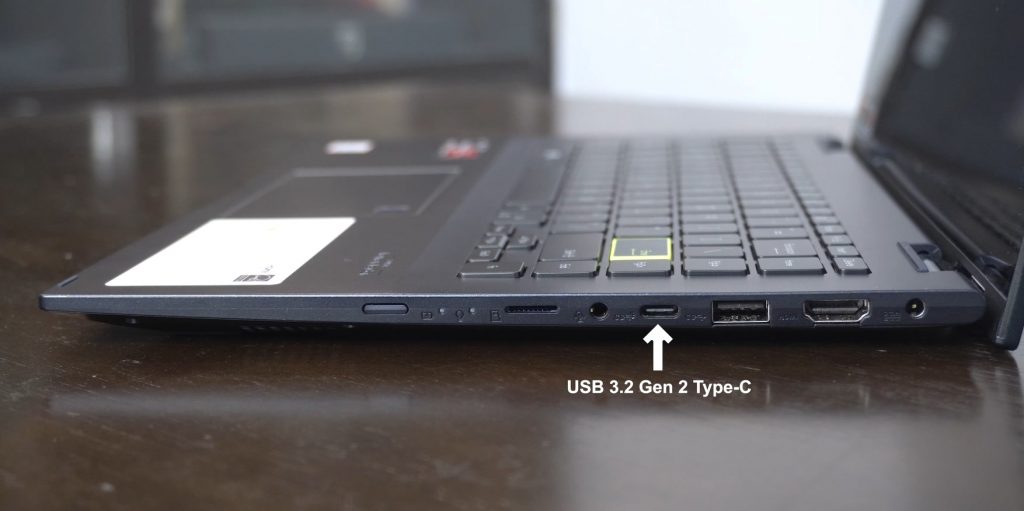
The few ports on the laptop are: Micro SD card reader, 3.5mm Audio input, USB 3.2 Gen 2 Type-C, USB 3.2 Gen 2 Type-A, HDMI, Power-In, and USB 2.0 on the other end with a K-Lock.
Let’s start with the display first. It’s an extremely glossy 14” screen and your fingerprint smudges will be all over it. The bezels on the sides are quite narrow and the top is quite tolerable too. But the bottom bezel is really thick.

As already mentioned the screen isn’t the best one out there, but really for casual usage and even for productive usage to some extent, in many of the software it won’t feel bad either. It’s one of the budget IPS touchscreen panels made by BOE, running at 60Hz BUT it’s a touch screen and also supports the pen it came with. The viewing angles are mostly okay. I tried to replicate it on the camera and it mostly looks like this in reality too. Slight variations in viewing won’t make the colors suffer much and I have seen many screens behave the same in some of the slightly expensive variants from other manufacturers too. So nothing new here. The contrast ratio is average but what was really impressive was its overall brightness. I mean it’s so bright that if you ever want to use it in a dark environment, the lowest brightness too can hurt your eyes. Do note that on battery mode the brightness kinda decreases to about 10 or 15% from its peak levels.

But outdoors the screen might not look that great in terms of both brightness and it being glossy doesn’t help its case too.
Another thing which was really impressive was its touch response. I mean it’s really good. I haven’t really tried more expensive touch screen laptops yet but this felt great so I have no complaints with it. But what really sucked was the pen latency on software like photoshop. If you are contemplating this laptop from an artist’s perspective then just don’t. But if you are someone who just wants to write stuff on let’s say, software like, OneNote or just scribble around some stuff then it would be good for those purposes.

There is quite an apparent backlight bleeding in the panel which is quite unavoidable on many screen panels out there but there was no visible color tinting which is brilliant and quite assuring for the panel’s quality.

The keyboard layout is without the Numpad keys because it is a compact 14-inch laptop. But there is an extra column of keys to the right. The enter key has this distinction because it wants to feel unique ok. You can disable or enable function keys as either dedicated function keys or hotkeys with a combination of function + escape key. Which is quite convenient. The feel of these keys is like most of the typical laptop keys in this price category which are soft and mushy. I did make a few errors whilst trying to type fast on the keyboard. But if you are used to these types of keys, then you won’t have many complaints with it.
The touchpad is okay. Nothing extraordinary going on here except for that fingerprint scanner which is pretty fast and helps you save time from entering that PIN or password. Face unlock isn’t supported though. The top end of the trackpad doesn’t click mechanically like how it does at the bottom.
The two speakers sound fine and are quite stable with almost no amount of muffle even at peak volumes. But once you change the speaker output mode to movie in Asus audio manager software they turn even louder which is a far better sound level for laptop speakers. So my suggestion is to always keep them in that mode for a much better volume level. Audio test sample in the video above at 7:45.
The webcam has this small light next to it which lits when you start using it. Sample above in the video at 8:05.

Now because this laptop knows yoga and stuff – it flips and it flips well and as soon as it flips it will ask you if you want to also flip. I mean it will ask you if you want to activate the tablet mode. And if you are someone who is ready to carry this laptop in portrait mode because you have huge biceps and stuff then be my guest and do it.

I mean, youtube keeps playing if you turn off the screen in the tablet mode so that’s one convenience. The auto-rotate works fine but it definitely needs to be an angle to detect that. And the tablet mode will make you recall that weird start menu button which was once forced on us and later fixed by Microsoft. So yeah, if you dig the tablet mode of windows you might like this.
So let’s now talk about its performance. The processor is pretty great for your average tasks and the laptop overall responded extremely snappy. Menial tasks like browsing, Microsoft officing, general media consumption, etc behaved wonderfully fluid on the laptop.

This with the combination of a touch-screen made multitasking much easier for someone like me. Especially if you plan to use the laptop for its sheer portability feature and don’t want to always hook a mouse to it. Selecting multiple icons and dragging-dropping them felt really good to do by fingers on a Windows OS.
Well, it wasn’t fair to actually benchmark this laptop in CPU intensive tasks, as it is basically targeted to consumers who don’t want to throw heavy tasks on it but I anyway did some benchmarks running some software and a game. There were only 2 options available in the power plan settings so I chose the Asus recommended one for these tests.

Checking some quick Geekbench benchmarks, with the power connected to the laptop,the multi-core performance jumped by 25%, with single-core performance staying the same.

Testing the onboard graphic performance, the performance increased to about 70% with the power connected to the laptop. So yeah, clearly, like in every laptop case, for intensive tasks do not forget to hook that power cable.

The Cinebench R20 score averaged about to 2000 in my 3 attempts which is actually closer to an Intel 7700k performance which was released about 3 years back as one of Intel’s flagship processors. And the 4500U is not even a high-tier processor from this generation. Let that sink in for a while.

During some blender benchmarking, the bmw27 test took about 8 minutes and the classroom test took a whooping 23 minutes.
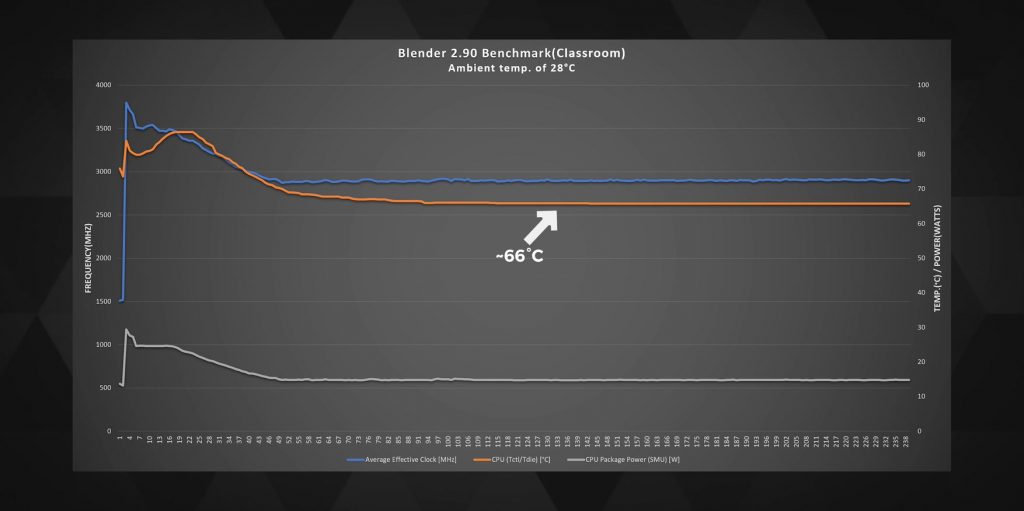
During the blender tests the temps always stayed under 70 degrees celsius and the all 6 core frequency peaked till 2.9 GHz. The power consumption was around 15 watts.
There was no thermal throttling reported by HWinFO during all these tests which was a good sign of how the laptop and processor are handling thermals even with just that single heat pipe on it.

But what was really noticeable was this area which generated a lot of heat on the surface during these tests. I mean if you are generally typing on the laptop this will never ever happen but if you are running a rendering in the background and typing a rant against that movie you hated on twitter, then yeah, you can feel the heat baby.

I was actually a bit shocked to see the laptop able to handle a 4K video file way better than expected on a premiere timeline. Scrubbing through the timeline with a 4K video imported actually worked and the lag was acceptable for the kind of specs this laptop has. It rendered a 2 minutes 1080P clip with some transition effects and a couple of title effects in about 1 minute 4 seconds and another 4K 2 minutes clip in 1 minute 55 seconds. But I did notice that if I had applied a lot of title effects on the clip, the rendering kinda halted during the 4K test, until I restarted the laptop. So do keep that in mind.

I tried playing CS:GO on the laptop too and these were the average frame rates. It was quite unplayable at high settings but on medium or low the laptop was able to play it quite comfortably with some random frame drops but hey, you did not buy this laptop for gaming right.

During all these tests I also made sure to keep fan mode to performance in the Asus provided software. And talking about this software, it helps you do a lot of things and I really liked its UI which looked quite suited to the modem design language of software UIs in 2020.
The other software it came with was audio manager as discussed before, the movie mode makes the volume amplify quite a bit from the speakers. And yeah I removed Mcafee’s free month trial as soon as I saw it.

The Bios UI is quite straight forward too. There’s a EZ mode and an advanced mode for people who are advanced users and know what they are doing with their lives. Or is it the opposite.
The battery charged completely in about 90 minutes and Asus claims it can charge upto 60% in about 49 minutes. Playing youtube videos for long at 80% brightness and full volume, the laptop consumed 50% of its battery in about 2 hours. So yeah, expect a battery backup from somewhere around 4 to 6 hours on a full charge which totally depends on your usage.
Noise level samples in the video above at 14:05.
So, in conclusion, the laptop is a great asset overall for a lot of less CPU intensive tasks and even a few very CPU intensive tasks like rendering a 4K video, etc, which was actually a surprise that it could even do that. But don’t expect this to be your primary tool for all of that stuff. It can definitely very well handle them as even the budget focused Ryzen 4500U impressed me by what all it can take by consuming just 15W of power at peak usage and yet managing a decent battery life on the laptop. And that fast charging combo with it is actually good if you want to call it fast charging as some of you may have already been spoiled by how fast we can charge our phones now. The screen could have been a bit better but many a time we rarely see a better screen in this budget with such a great responsive touch screen on it.
I think why you don’t get a dedicated GPU or even a better screen in this budget on the laptop is due to the fact that it has a flippy touch screen which can also convert your laptop to a quite heavy windows tablet. So the cost factor kinda deviates from having a better performance hardware to these extra features which might entice a different set of consumers who are not looking for just performance from their laptop.
Amazon India: https://amzn.to/2RDJxD2
Amazon UK: https://amzn.to/2RI1sYZ
That’s all for today. MuBot out.

