The RTX 3070 was recently released and amid the war of who gets it first, I somehow managed to buy one easily and get it delivered to my home.

I really dig the design of the package, it’s smaller than the cards AIB partners package in, and the card was actually placed in an inclined position.
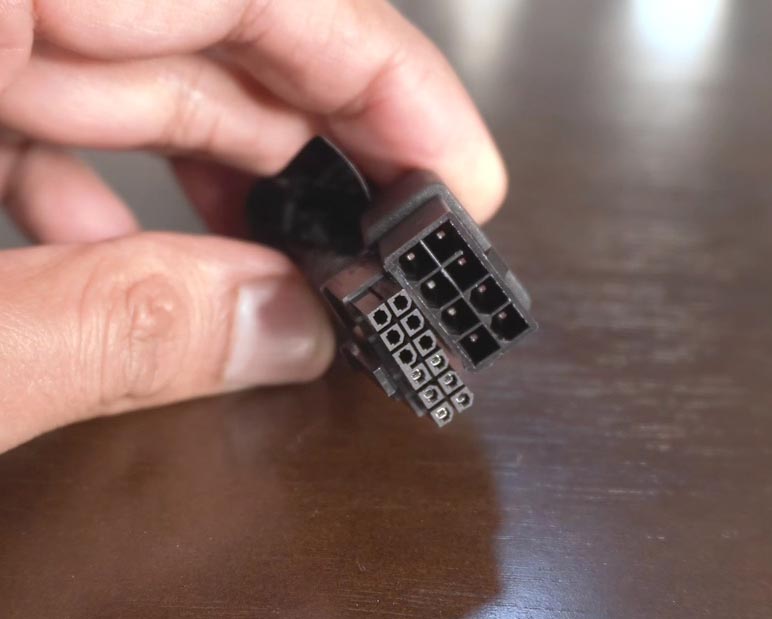
Except for the card, you get some manuals and this odd converter which Nvidia could have avoided but they chose not to. So here you go. Extra cables for your case to fill in.

The design of the card this time overall was really matte-ish and had a mix of the grey and blackish theme to it. Which I dig for all the good reasons. The brushed matte finish is all over it and those supposedly aluminum heatsink fins look good. But trust me you won’t be able to see any damn thing inside your case if it isn’t loaded with RGB or you vertically mount the card.
The corners on all sides are quite well rounded. You can definitely call it extra rounded. And the edges are quite chamfered too. The heat sink fins are in a nice mirrored placement which are also visible on the back of the card. And for some reason, the aluminum shroud around the card denotes an S. Which also means hope in Kryptonian. Go figure. And there are 2 fans on the card. In case that wasn’t clear by now.
There are 3 display ports 1.4a and 1 HDMI 2.1 port on it. The card felt extremely well built. And if I speak the famous phrase, built like a tank, I won’t be wrong. And it is quite heavy. Thank god I don’t have to lift it or anything to use it.

Now why I chose to upgrade to this card over my 2070 Super, was mainly because of the new architecture on it with the insane amount of Cuda cores.

In comparison, it has almost thrice as many CUDA cores as the 2070 super for the same price I bought the 2070 super last year. So despite having less VRAM on it and the kind of workload I throw on my machine, NVidia checked all the right boxes for my case.

Let’s start with the software benchmark first and then we shall share a few very interesting gaming stats too.
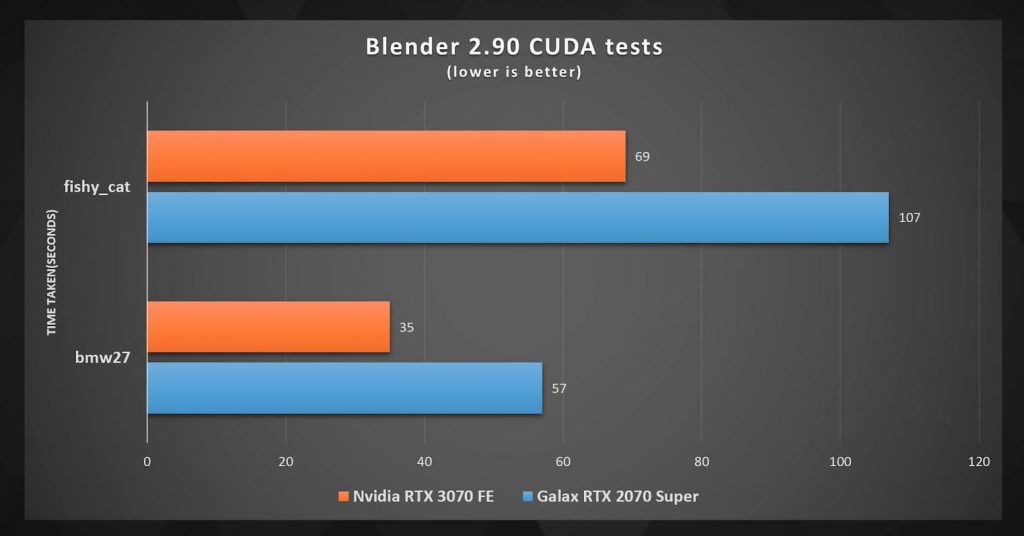
In the blender test, as compared to the 2070 super, the 3070 was 70% faster in bmw27 and 60% faster in fishycat test in the CUDA mode.

And in the Optix mode, the bmw27 test was 70% faster and the fishycat scene was about 55% faster. So already these numbers blew my mind over the upgrade I did.

The OpenGL test on cinebench R15 was about 42% faster on the 3070.

The Vray benchmark 4.10 returned with 70% better results on 3070. So if you do a lot of Vray GPU renderings, damn this update is so so crucial if rendering stuff is your bread and butter. Especially till we start consuming binary. But I’d definitely miss butter chicken.
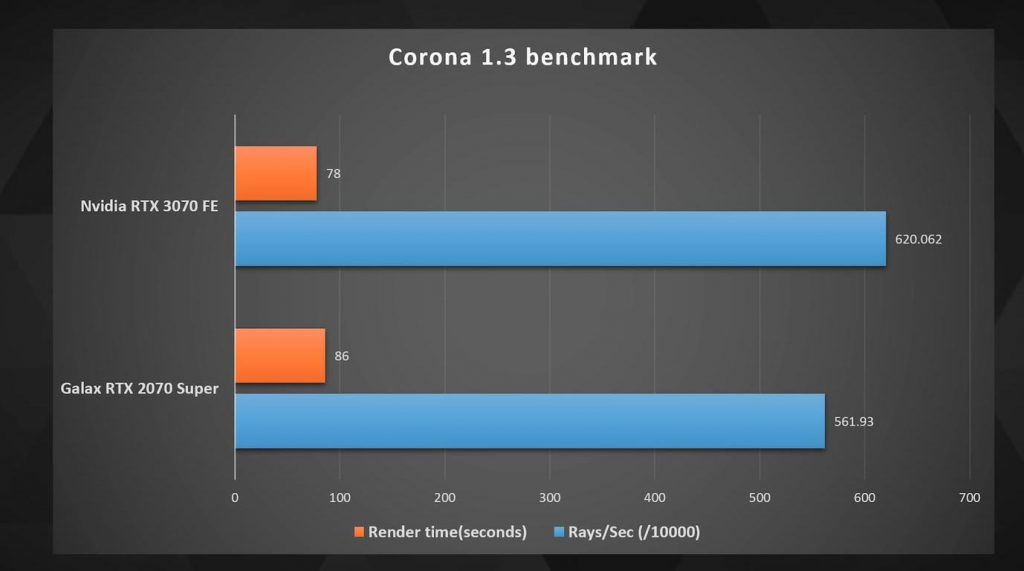
And for fun, I ran the Corona 1.3 render test too, but the difference wasn’t huge here as it was just 11% improvement on the 3070. So the fun part immediately died here.

But man the huge leap of over 80% performance improvement on the octane benchmarks was a treat to the eyes.

The redshift render also took a good leap of about 40% in performance on the 3070.
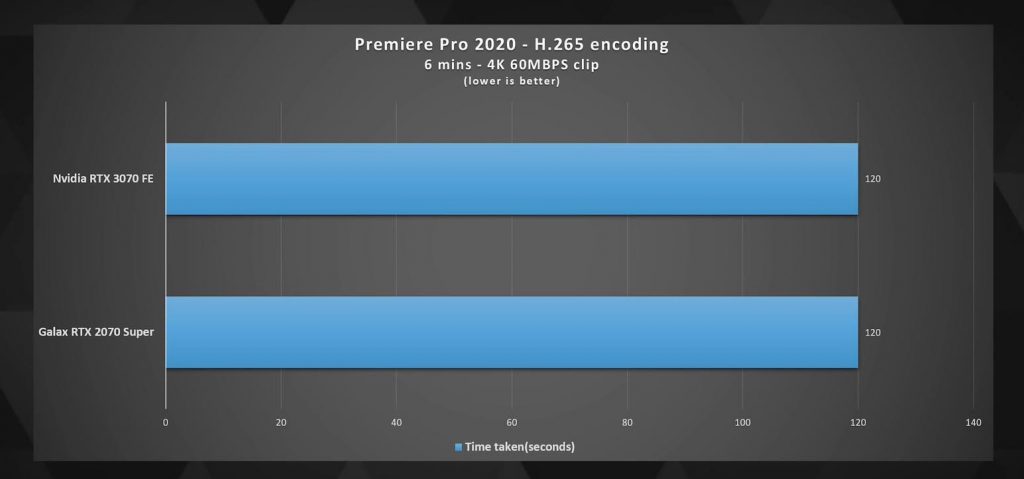
Rendering a 60 MBPS clip on premiere pro at H.265 encoding yielded similar results though. Guess for video editors this isn’t going to be a huge leap. Damn, we needed some extra VRAM for sure.

I tested a keyshot 9 render too which used to take 28 seconds on the 2070 super and on the 3070 it saw a huge leap of 80%. I mean, it can’t get any better than this.

During the blender render test in CUDA mode, the peak clock speeds maintained steadily around 2 GHz with peak power consumption up to 208 watts. The temperatures rose to 74-degree celsius.
So yeah, if GPU rendering is one of your major workloads, which you are going to throw on this card, then these numbers might have suddenly pushed you deep down the never-ending pit of upgrades. I mean look at me, it pushed me real hard and now I can’t afford food.

And now the exciting numbers of gaming. In battlefield 5 at ultra settings, with RTX and DLSS off the game performed great and was close to 80FPS even at 4K resolution.

But as I turned on the RTX, with DLSS off the game struggled at 4K. I mean we would obviously be using DLSS now has it has been improved drastically, but interesting to see how performance-hungry the 4K resolution still is.

Star Wars Jedi: fallen order in epic settings, saw a crazy good performance in all the 3 resolutions, with the 4K touching almost 60 fps. And it gets a huge spike of almost twice the FPS with DRS on which leaves me awestruck.

I took all the metro Exodus tests with RTX on but the spike with DLSS on at 4K resolution wasn’t as huge as the previous tests. The almost 60 fps just peaked till 75 FPS and mostly stayed under 80.

In the shadow of tomb raider at the highest settings, the peak fps ranged pretty solid which almost crossed 60FPS at 4K. And with both RTX and DLSS ON, there was a decent jump of 20% at the max resolution here.

At 1440P with RTX DLSS ON, there was just a jump of 10 FPS in average frames per second. So I’d rather stick to the raw performance at 2K resolution, as the FPS sacrifice is nominal.

The VRAM hungry game doom eternal in ultra nightmare settings was consistent at 144 fps in both the lower resolutions but strangely with RSM on, which is the resolution scaling mode, the performance actually dropped – which was super weird.
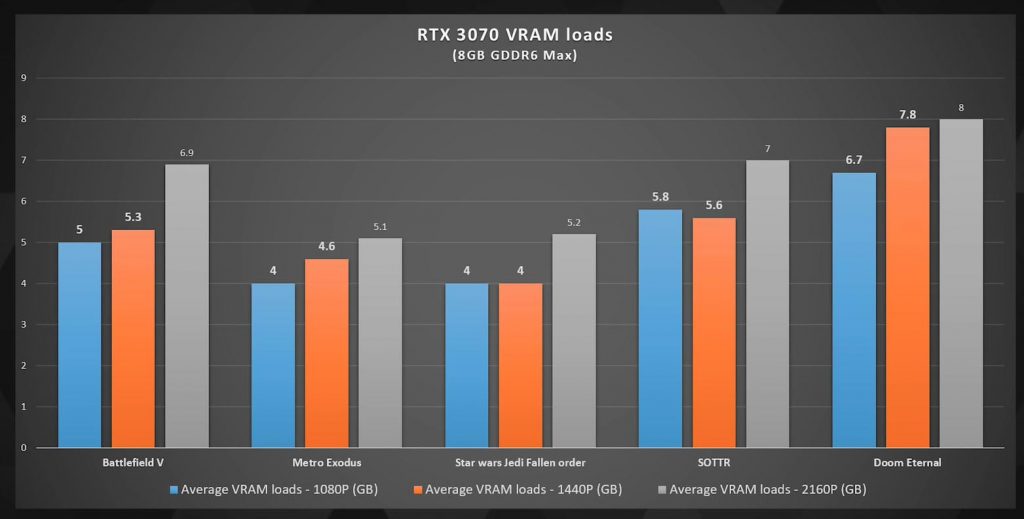
What’s interesting and was actually a revelation to me in these tests that doom eternal just hogged the available 8 gigs of VRAM. Most of the other games in my tests ate up to 7GB of VRAM at 4K resolution. But doom eternal started hogging about 7.5GB plus, even from the startup screen. But the game was fluid and it didn’t stutter for even a bit.

The average peak temperatures of founders edition in most of these software tests and gaming peaked till 77-degree celsius. Which is not bad considering the 3070, in this case, isn’t a massive card with loads of fans and even larger heatsinks on it which we can see on the cards from Nvidia’s AIB partners. That being said, the amount of metal is not less either and the design is pretty solid to keep the card at moderate temps.

Noise from the card was hardly audible but there was a difference of 6 to 7 decibels from idle to peak loads.
So yeah looks like for both for your GPU rendering needs and for games this card is going to be enough for a few years ahead. Nvidia did cut on the VRAM and a boost with it would have been lovely especially for gamers, but Nvidia just doesn’t make these Geforce cards by keeping gamers in mind. They like professionals too who could never afford their super expensive Quadro series, and hence those insane additions of Cuda cores, with other features on the Nvidia 3000 series might make this a good and affordable proposition for a lot of consumers who might not just build their machine just for gaming. I might do a few more tests on this in the future too.
Stay safe humans. MuBot out.


